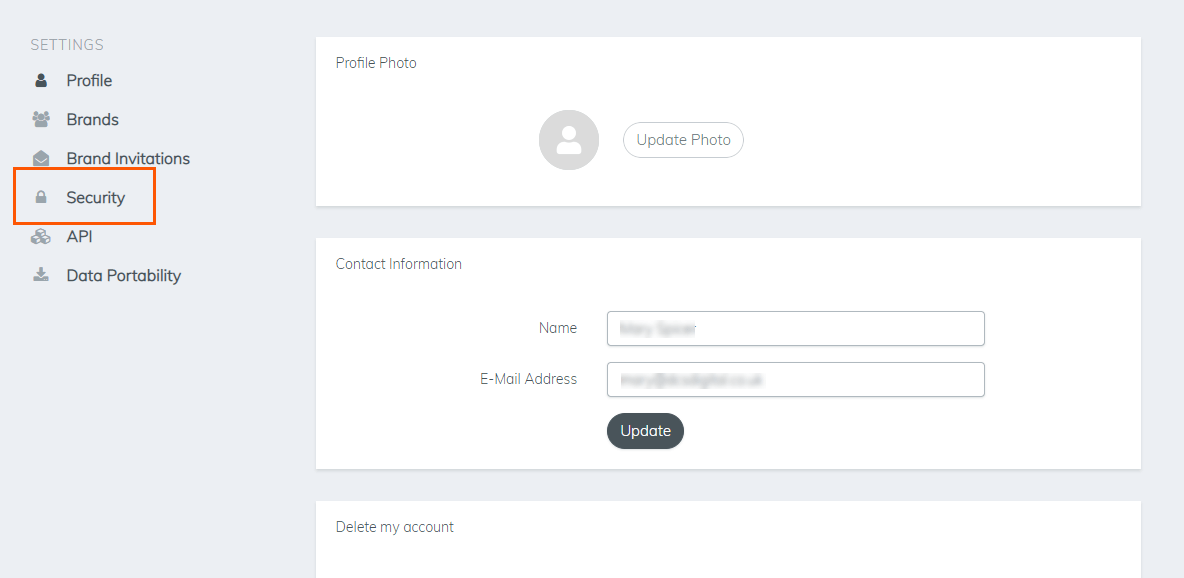Update your account password in a few simple steps.
1. Click on your profile in the top right-hand corner of the page and select Your settings from the drop-down box.
2. Select Security from the list under Settings.
3. Fill in the fields, as instructed, with your current password, new password and confirmation of your new password.
4. Click Update when you’re done.