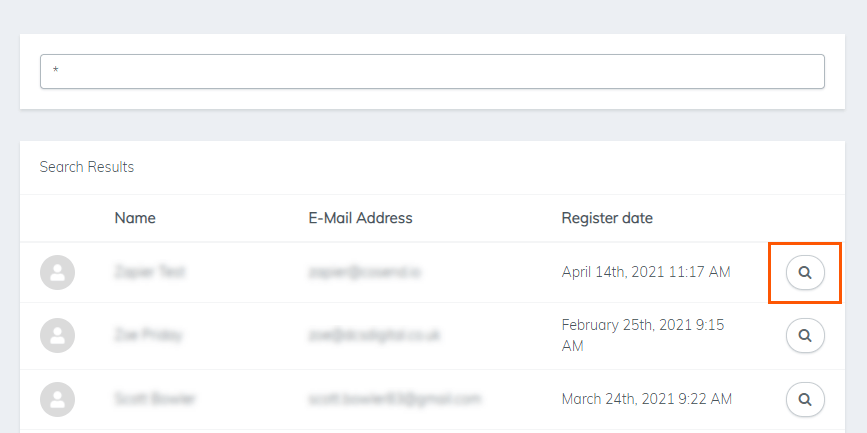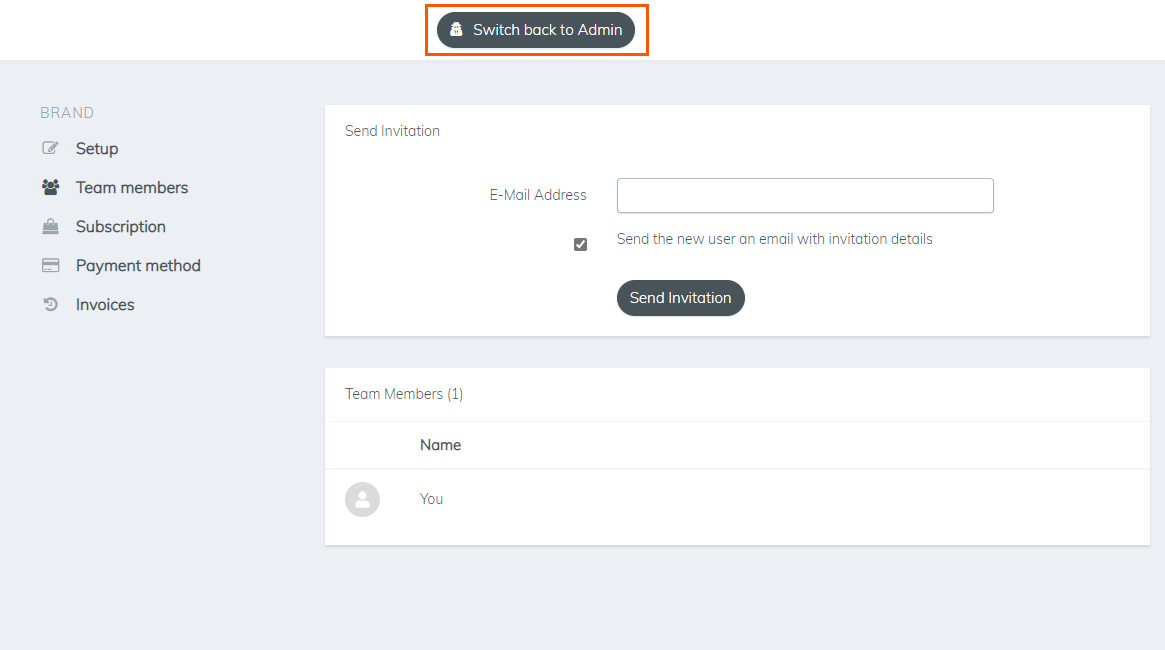To impersonate a user, follow these few simple steps:
1. Click on White Label Admin on the left-hand side of your dashboard and select Search accounts from the options that appear.
2. Select the magnifying glass icon next to the user account you want to impersonate.
3. Click the Impersonate button underneath the user profile image.
4. You will now be able to view the user’s profile as if you’re logged in as them. This enables you to add posts to their calendar & Post Groups, add social profiles to their account and upload media to their library as that user.
5. When you’re finished, select Switch back to Admin at the top of the dashboard.