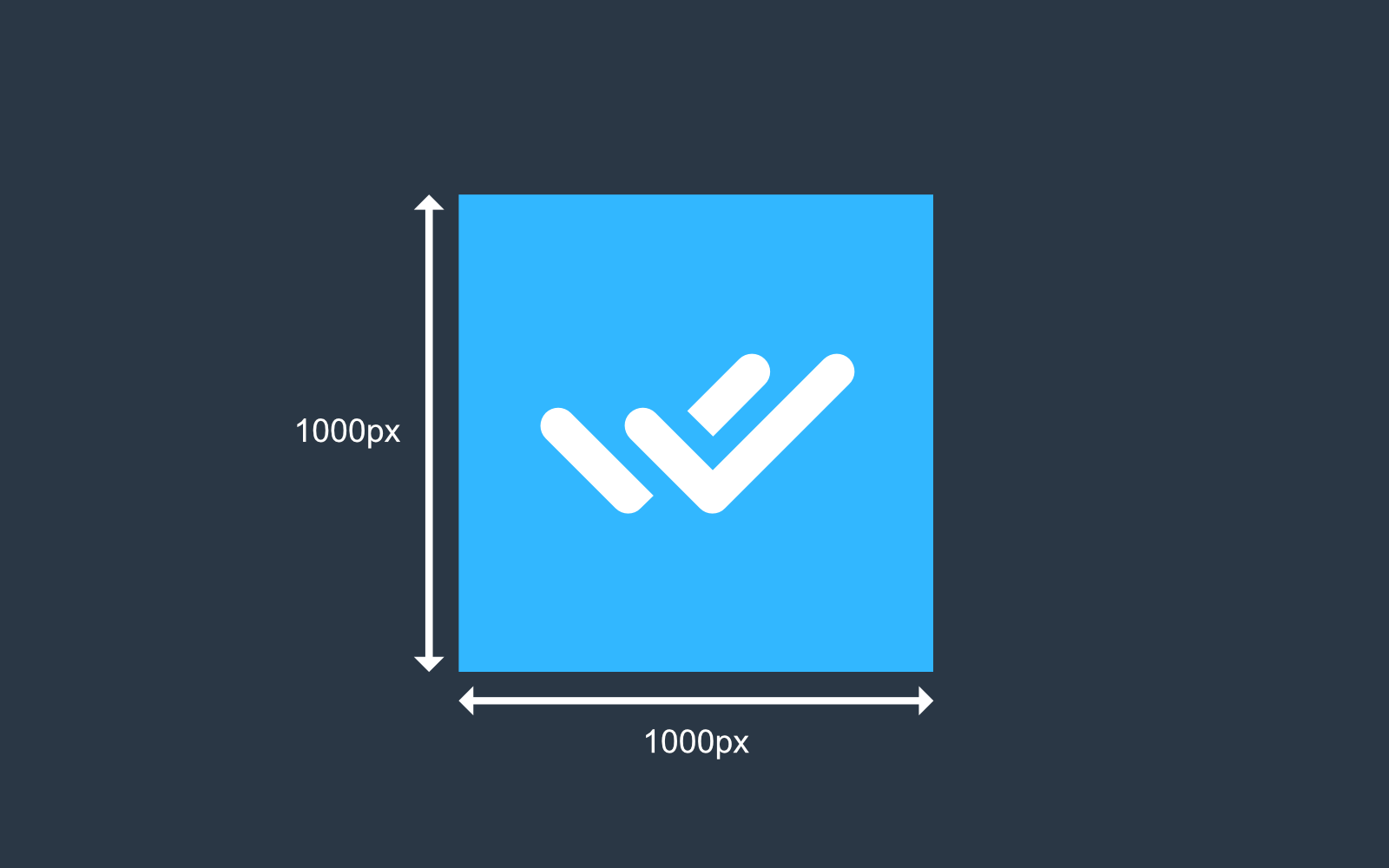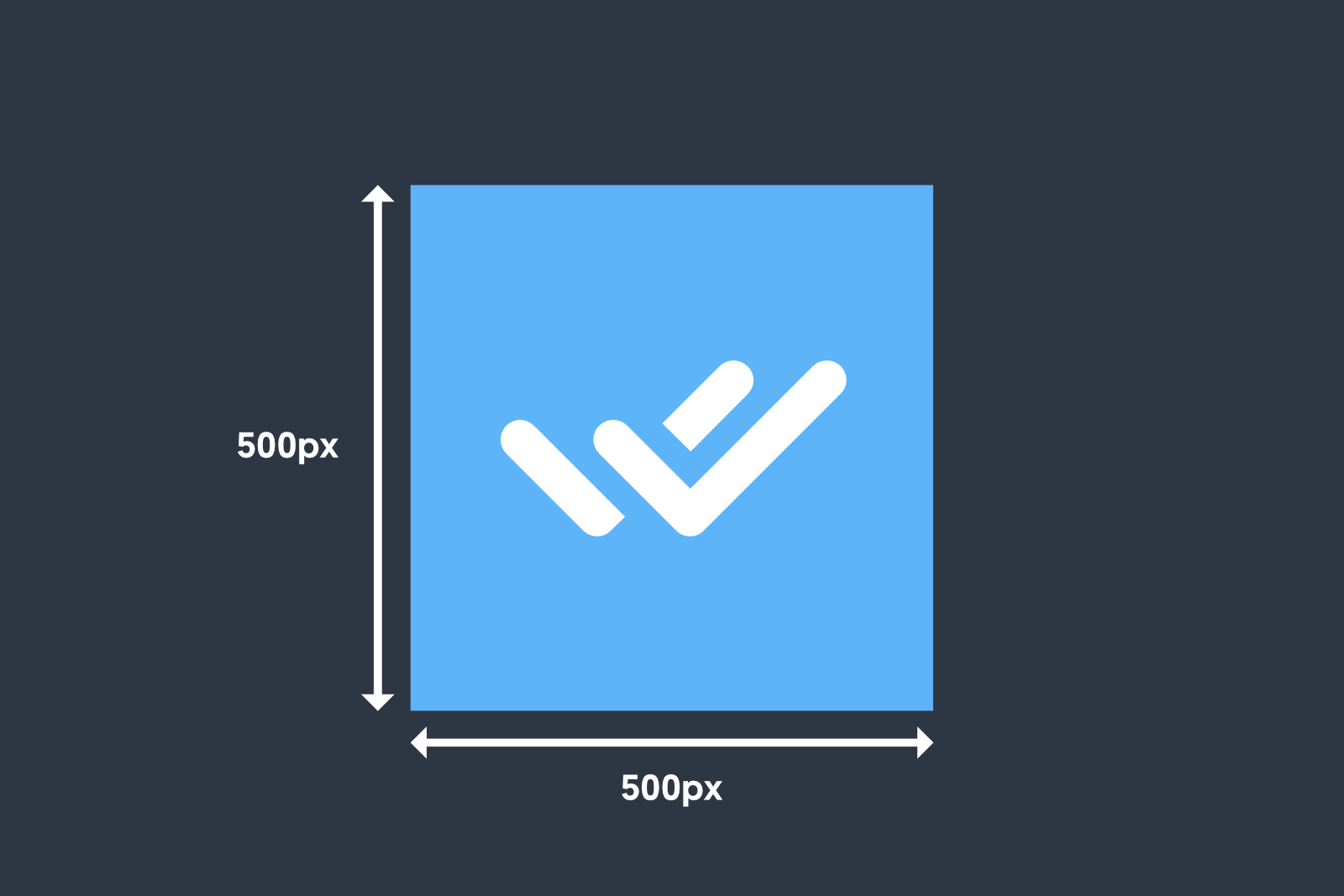It’s time to customise the look and feel of your system! Before you add your visual imagery, make sure it fits the specifications below.
Your logo
A transparent PNG version of your logo for the customer login page (minimum 1000 pixels width and height)
Your login screen image
A high resolution landscape image in JPEG or PNG format (minimum 1500 pixels width)
Favicon
A PNG image used to identify your app on browser tabs, bookmarks and shortcuts (maximum 512 pixels width and height).
Team Placeholder Image
A square, PNG image that will appear next to a Team’s name in the top left-hand corner of the dashboard (maximum 500 pixels width and height).
Profile Placeholder Image
A square, PNG image that will appear next to a user’s name in the top right-hand corner of the dashboard (maximum 500 pixels width and height – allow for circular cropping).
SVGs are not supported.
When you’re happy that they’re the right size and format, go the Customize section of your white label admin dashboard and apply your images to their corresponding sections.