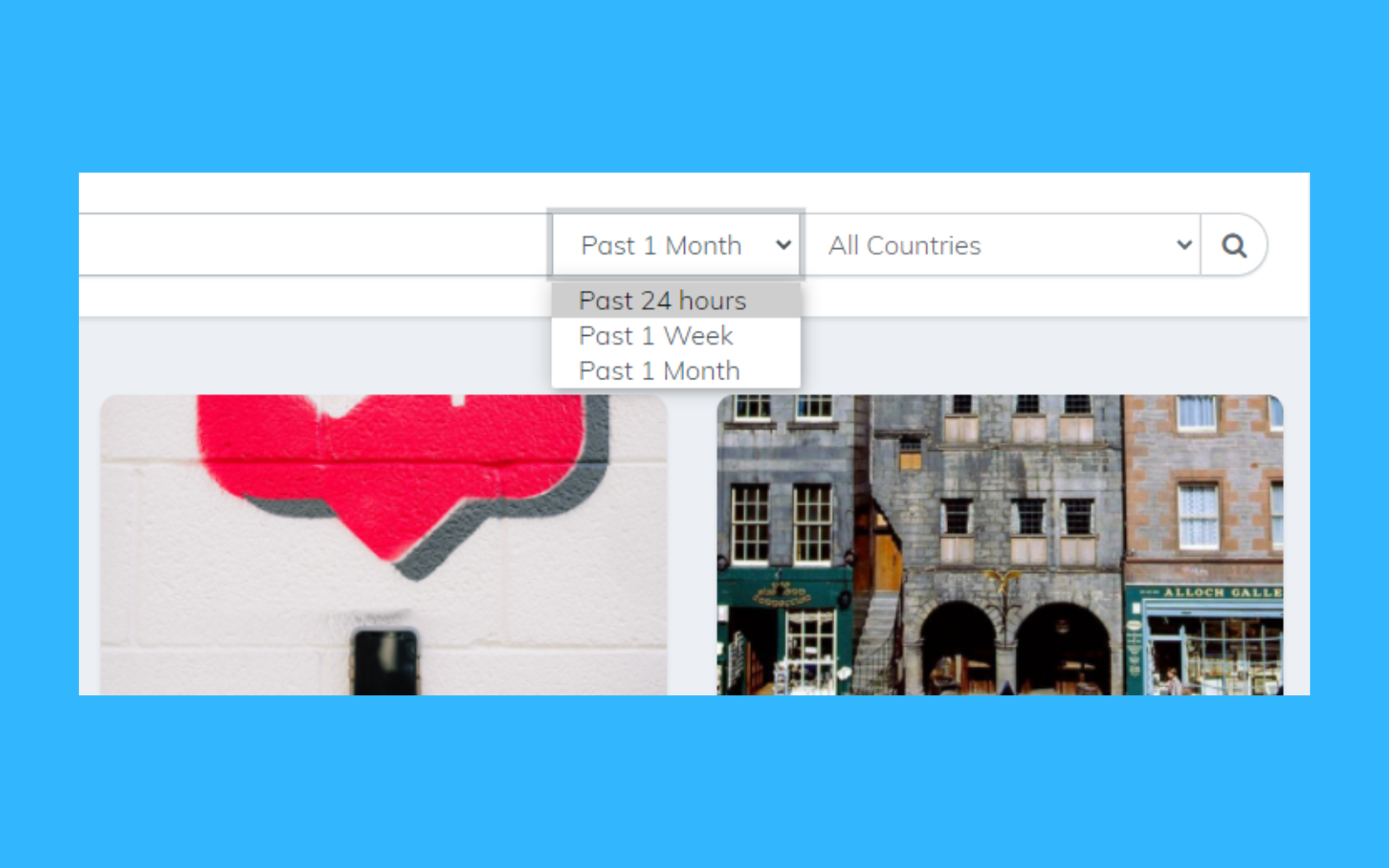The Content Discovery feature is a great way to find relevant, trending news articles that will enhance your social feeds and easily fill in any gaps in your calendar.
Access instant content without the effort and seamlessly surface the conversations that matter to your decision makers to position your business as a thought leader in your field.
Here are our pro tips to help you make the most of your Content Discovery tool.
Knowing what to search
Coming up with search ideas can be a difficult first step – what do you type to get the best results? Think about what articles will most resonate with your audiences and what they engage best with.
To get some inspiration, look at what’s trending on your networks – what are decision makers sharing and commenting on? There are plenty of online marketing tools that can help you do this. For example, BuzzSumo provides you with real-time data about key topics and trends across all your social networks. Just type in key words and phrases that relate to your industry to discover what’s trending.
Since your Content Discovery is a feature you’ll have to revisit regularly to find the latest articles, we recommend that you create a list of effective search terms to plug in whenever you’re searching for new content.
Finding the latest news
Depending on how timely you want your content to be, you can search for news from the past 24 hours, past week or past month. Just use the drop-down box to the right of your search bar to select your time range.
This is ideal for when you want to position your business pages as sources of the latest industry updates to increase your value to your followers.
Share content from the past month for more niche topics, from the past week for newer articles, or from the past 24 hours for only the freshest content. You can also filter your search by country, to avoid articles that aren’t relevant to your target audience.
Personalising your posts
While you can schedule articles straight to your calendar as they are, you may want to make amendments to the copy or imagery before you share. Your Content Discovery feature lets you customise any posts you find to match your brand’s tone and social presence.
To edit the text, simply click the pencil icon on the post. Add in a question relating to the article you’re sharing to get a conversation started with your followers or insert hashtags to amplify your reach.
If there’s no feature image included with the article, we recommend you add one in by selecting the media icon in the grey area at the top of the post and choosing a relevant image from your Media Library.
For more information on how to add images to your Media Library, read our handy start-up guide.
Sharing the right content to the right places
Once you’ve found the perfect article to post to your networks, and are happy with the text and image, it’s time to get sharing! Industry insights are best positioned on LinkedIn and Twitter because this is where most people come for this kind of content.
You can choose to share articles right away by clicking the Schedule button at the bottom of the post. From here, you can select the profiles you want to share to, make any final amendments and schedule directly to your calendar.
Alternatively, you can add the article to your News & Insights group in Post Groups to automatically share according to your allocated schedule. Select the drop-down arrow next to Add to General to pick the group you want to add it to.
Want to learn more about Post Groups? Read this start-up guide.
And that’s all there is to it! Your Content Discovery tool makes it easier than ever to share industry relevant articles that will resonate with your audiences and help your business become a more influential voice and lead the way in your field.
This is the perfect feature to use with your Employee Advocacy programme to transform your leadership team into highly credible, industry thought leaders.
Find out how to use our tool to enhance your employee profiles here.